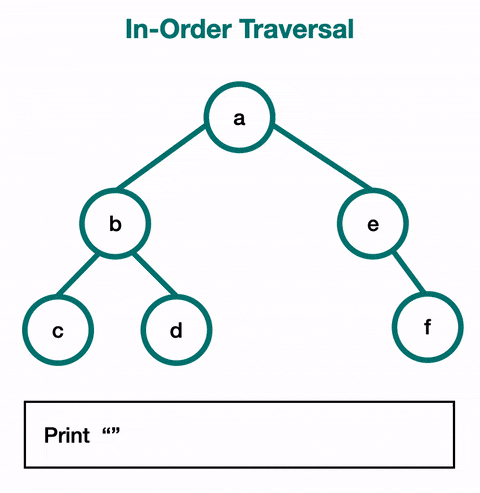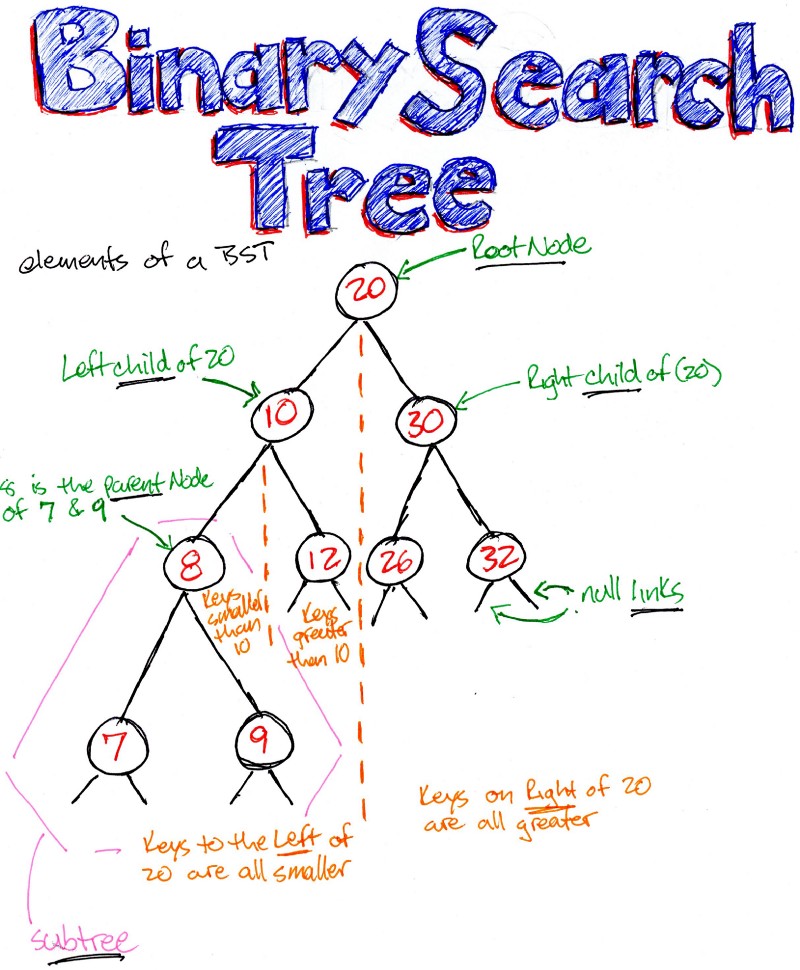
Understanding Binary Search Trees (BST)
What is a Tree?
In computer science, a tree is a hierarchical data structure composed of nodes.
- Every tree has a root node.
- Nodes may have children (left, right).
- A node without children is called a leaf.
- The height of the tree is the maximum distance from the root to a leaf.
- The depth of a node is the distance from the root to that node.
In simple words: think of a tree as a folder with subfolders inside other subfolders.
Binary Search Tree (BST)
A Binary Search Tree (BST) is a special type of binary tree where:
- Values smaller than the current node go to the left.
- Values greater go to the right.
- This allows searches, insertions, and deletions to be more efficient than in a list.
Example inserting [5, 3, 7, 2, 4] in a BST:
5
/ \
3 7
/ \
2 4
Inserting into a BST
The logic of insertion in a BST is:
- If the tree is empty, the first node becomes the root.
- If the value is smaller than the current node, go left.
- If the value is greater, go right.
- When an empty spot is found, create the new node there.
Java code with Recursion:
if (root == null) root = new Node(value);
else if (value < root.data) insert(root.left, value);
else if (value > root.data) insert(root.right, value);if (value > root.data) insert(root.right, value);// Class representing a tree node
class Node {
int data; // value stored in the node
Node left; // reference to the left child
Node right; // reference to the right child
public Node(int data) {
this.data = data; // initialize the node with a value
}
}
public class BinaryTree {
Node root; // root of the tree (null if empty)
// Public method to insert a value into the tree
public void insert(int data) {
root = insertRecursive(root, data); // delegate to recursive method
}
// Recursive insertion
private Node insertRecursive(Node rootNode, int data) {
// Base case: if no node here, create a new one
if (rootNode == null) {
return new Node(data);
}
// If smaller, insert into the left subtree
if (data < rootNode.data) {
rootNode.left = insertRecursive(rootNode.left, data);
}
// If greater, insert into the right subtree
else if (data > rootNode.data) {
rootNode.right = insertRecursive(rootNode.right, data);
}
// Return the current node unchanged
return rootNode;
}
// Public method for in-order traversal
public void inOrder(Node root) {
inOrderRec(root);
}
// In-order traversal (Left → Node → Right)
private void inOrderRec(Node root) {
if (root == null) return; // base case: empty node
inOrderRec(root.left); // traverse left subtree
System.out.print(root.data + " "); // visit current node
inOrderRec(root.right); // traverse right subtree
}
}Visual Example: How does the stack work in an In-Order Traversal?
First, let’s recall what: In-Order Traversal means:
In a Binary Search Tree (BST), the In-Order traversal visits nodes in this order:
- Traverse the left subtree.
- Visit the current node (root).
- Traverse the right subtree.
Step by Step with the Stack
5
/ \
3 7
/ \
2 4
-
Start at root (5). There’s a left child, go down: Stack: [5]
-
Reach 3. Still has a left child, keep going: Stack: [5, 3]
-
Reach 2. No left child, visit it (print it). Output: 2
Stack: [5, 3] -
Back to 3. Visit node. Output: 2 → 3
Stack: [5] -
Explore right child of 3 → 4. Visit it (no children). Output: 2 → 3 → 4
Stack: [5] -
Back to 5. Visit node. Output: 2 → 3 → 4 → 5
Stack: [] -
Explore right child of 5 → 7.
Visit it (no children). Final Output: 2 → 3 → 4 → 5 → 7
Final Result
The In-Order traversal of this tree returns the elements in ascending order:
👉 This guarantees the values are visited in sorted order.
Important Note: Theory vs. Production Practice
A BST works very well as an academic concept or for in-memory structures (RAM), where some tree height is acceptable.
But in production environments with real data (databases, file systems, disk storage, S3, etc.), using a raw BST is not efficient:
- It can become unbalanced and very tall (degrading operations to O(n)).
- Accessing disk data involves multiple costly jumps if the tree is deep.
That’s why in practice, we use balanced and disk-optimized structures, such as:
- AVL / Red-Black Trees → when dynamic balance is needed in memory.
- B-Trees / B+ Trees → in file systems and SQL databases.
- HashMaps → in memory, for very fast key-based access (like caches).
B+ Trees in SQL and Databases
When talking about database engines like MySQL, PostgreSQL, or Oracle, one of the heroes behind efficient search is the B+ Tree.
What is a B+ Tree?
A B+ Tree is a balanced tree variant designed specifically for disk storage. Unlike BSTs or AVL trees, B+ Trees:
- They have multiple keys per node (not just one).
- Each node can have many children, reducing the height of the tree.
- All the real keys (data) are located in the leaves.
- Internal nodes (including the root) store only keys and pointers to guide the search; the actual data/rows are only in the leaves.
- The leaves are linked together like a linked list, which allows easy traversal of the data in ranges.
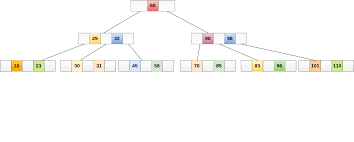
Advantages in SQL
-
Lower height = fewer disk accesses
Each access to a node in a tree stored on disk implies a costly page read.
By allowing more keys per node, the B+ Tree keeps the height very low and optimizes searches. -
Efficient ranges (BETWEEN, ORDER BY)
Thanks to the fact that the leaves are linked, performing a range query (WHERE id BETWEEN 100 AND 200) becomes simply traversing that list of leaves, without needing to climb back up the tree. -
Indexes in SQL
Most database engines implement their indexes using B+ Trees.
When you create an index on a column (CREATE INDEX ...), you are actually building a B+ Tree that organizes those values for fast lookups.